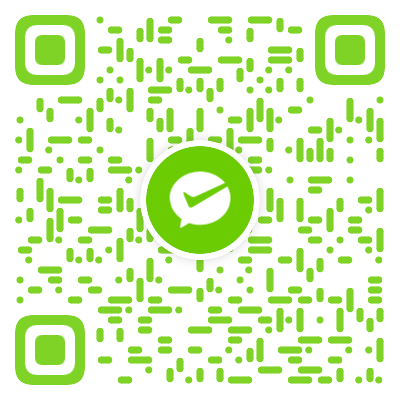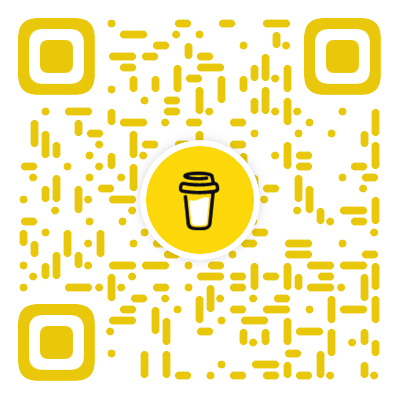Shell Script
Symbols
[single bracketif [ condition ]shell builtin,testconstruct, used to ==evaluate expression==1
if [ $a == abc ] ; then echo yes ; fi
Array[1]=element1Array initializatin[a-z]Range of characters within a Regular Expression
[[double bracket- bash builtin, 与
[类似,extendedtestconstrcut
- bash builtin, 与
{}braces${variable}unambiguously ==identify variables==1
2echo $VARIBLE1234
echo ${VARIBLE}1234${!variable}Indirect variable reference 间接引用1
2NAME="VARIABLE"; VARIABLE=42; echo ${!NAME}
# 42{ command1; command2 }==command group==1
2{ date; top -b -n1 | head ; } >logfile
# `date` and `top` output are concatenatedbrace expansions, create lists of strings,可以在loop时使用
1
echo f{oo,ee,a}d # food feed fad
1
mv error.log{,.OLD} # 等价于:mv error.log error.log.OLD
1
2
3echo {000..2} # 000 001 002
echo {00..8..3} # 00 03 06
echo {D..T..4} # D H L P T
()parentheses( commands1; command2 )==command group== excuted within a ==subshell== (without affecting the current shell's environment)1
(cd /tmp; pwd)
result=$(COMMAND)Command substitutionArray=(element1 element2)Array initialization
(())double parentheses(( var = 12 ))Integer arithmetic,==整数计算==var=$(( 20 + 5 ))整数计算与赋值- C-style operation
((var++))/((var--))/((var0 = var1<12?3:21))
#:注释
变量
格式要求
- 定义变量时,变量名不加
$符号,使用时加$1
2test="hello"
echo $test - 变量名和等号之间==不能有空格==
- 传递带空格的参数需要加引号:
"${VARIABLE}" - 单引号内任何字符不视作变量
- 将命令结果赋值给变量:反引号 或
$()x=`commands`x=$(commands)
- 定义变量时,变量名不加
变量的作用域
- Shell脚本中定义的变量是global的,作用域从被定义的地方开始
- Shell==函数==中定义的变量默认是global的,作用域从被调用时定义处开始
- Shell函数内显式定义local变量时,作用域在函数内;但是与global变量重名时,会在函数内暂时屏蔽global变量
1
2
3
4
5
6
7foo()
{
local x=100
echo $x
}
foo # 100
echo $x # show nothing
判断变量是否为空
${A:+xxx}变量A已赋值时,其值用xxx (字符串/变量的值) 替换,否则不进行任何替换${A:-xxx}变量A==未定义/值为空==时,返回xxx (字符串/变量的值);否则返回变量A的值${A:=xxx}变量A未定义/值为空时,将xxx赋值给A,返回xxx;否则返回变量A的值
特殊变量
$0 当前脚本的文件名 $n 传递给脚本或函数的参数。n 是一个数字,表示第几个参数。例如,第一个参数是 $1,第二个参数是$2。$# 传递给脚本或函数的参数个数。 $* 传递给脚本或函数的所有参数。被双引号包含时,以 "$1","$2" … "$n"的形式输出所有参数。$@ 传递给脚本或函数的所有参数。被双引号包含时,以 "$1 $2 … $n"的形式输出所有参数整体。$? 上个命令的退出状态,或函数的返回值。 $$ 当前Shell进程ID。对于 Shell 脚本,就是这些脚本所在的进程ID。 $! 后台运行的最后一个进程的ID号 [@]引用数组中的值1
2
3
4
5
6
7declare -a testarray=('box' 'cat' 'dog')
for item in ${testarray[@]}; do
echo $item
done
#box
#cat
#dog
数学计算
let1
let `sum=3+5` # sum <- 8
expr1
2sum=`expr 3 - 6` # 运算符两边空格
sum=`expr \( 3 \* \) ` # 转译*)($(())1
sum=$((3+5))
expression 表达式种类
文件表达式
-d如果目录存在:if [ -d .. ]-f如果文件存在:if [ -f file ]-s文件存在且非空-r文件存在且可读-w文件存在且可写-x文件存在且可执行
==整数变量==表达式
-eq如果等于:if [ int1 -eq int2 ]-ne如果不等于-ge如果>=-gt如果>-le如果<=-lt如果<
字符串变量表达式
=等于if [ $a = $b ],如果string1等于string2- 允许使用赋值号做等号,等号两边==必须留空格==
!=不等于if [ $a != $b ]如果string1不等于string2
-z为空if [ -z $string ]如果string 为空
-n非空if [ -n $string ]等价于if [ $string]如果string 非空(非0),返回0(true)
逻辑表达式
!逻辑非:if [ ! expr ]-a逻辑与:if [ expr1 -a expr2 ]-o逻辑或:if [ expr1 -o expr2 ]
字符串处理
- 字符串长度/字符数量:
${#A}
匹配
简单方法,若
$string中含有$foo则匹配成功:1
[[ $string == *$foo* ]] && echo match
1
[[ $string =~ $foo ]] && echo match
非贪婪匹配,匹配符合通配符的==最短结果==
${A%B}从右向左匹配B,删除匹配,保留左边字符${A#B}从左向右匹配B,删除匹配,保留右边字符${A/old/new}用new替换A中匹配的old字符串
贪婪匹配,匹配==最长结果==
${A%%B}${A##B}${A//old/new}
提取
grep1
2
3# -o,只输出匹配的字符串; -E,使用扩展正则
echo aaa888 | grep -Eo '\d+'
# 888sedsed没有
\d\s等用于匹配的元字符1
2echo aaa888s | sed -E 's/.*[a-z]([0-9]+).*/\q/' # -E,使用正则
# 888
awk的match()函数1
echo aaa888 | awk 'match($0,/([0-9]+)/, matches) {print matches[1]}'
${A:offset}- 从字符串左边,偏移offset个字符,截取到字符串结束
${A:offset:length}截取length长度
${A:0-offset}- 从字符串右边,偏移offset个字符,截取到字符串结束
${A:0-offset:length}
String to Array
1
2DATES_STRING='Jun01 Jun02 Jun03 Jun04 Jun05'
IFS=' ' read -a DATES_ARRAY <<< "$DATES_STRING"
替换
普通字符
1
echo "haha s" | sed 's/ha/Ha/g'
替换
\n1
echo $s | tr '\n' '\t'
重定向 输入/输出
| Commands | Description |
|---|---|
| command > file | 将输出重定向到 file |
| command < file | 将输入重定向到 file |
| command >> file | 将输出以追加的方式重定向到 file |
| n > file | 将文件描述符为 n 的文件重定向到 file。 |
| n >> file | 将文件描述符为 n 的文件以追加的方式重定向到 file。 |
| n >& m | 将输出文件 m 和 n 合并。 |
| n <& m | 将输入文件 m 和 n 合并。 |
| << tag | 将开始标记 tag 和结束标记 tag 之间的内容作为输入。 |
- 默认打开的文件描述符:0(标准输入),1(标准输出),2(标准错误)
1>:可简写为>,标准输出重定向2>&1:标准错误重定向到标准输出。例:echo hello 1>file.out 2>&1,输出与错误都定向到file.out1>&2:标准输出重定向到标准错误&>file:标准输出与标准错误都从定向到file
流程控制
case1
2
3
4
5
6
7
8case $a in
10) echo "1"
;;
reload) echo "12"
;;
*) echo "0"
;;
esacif/else1
2
3
4
5
6
7if [ $a -eq $b ]; then
echo "="
elif [ $a -gt $b ]; then
echo ">"
else
echo "<"
fiif语句简写1
2
3
4# 如果左边表达式为真,则执行右边的语句
[ -f "./foo" ] && echo "yes"
# 如果左边表达式为假,则执行右边
[ -f "./foo"] || exit 0 # 文件不存在就退出可用来handle exception
1
2
3
4# run fallback_command if a_command fails (returns a non-zero value)
a_command || fallback_command
# execute second_command if a_command is successful (returns 0)
a_command && second_command
for/do1
2
3
4for var in 1 2 3 4 5
do
echo "$var"
donewhile/do1
2
3
4
5
6
7
8
9
10
11
12
13while [ $int -lt 8 ]
do
case $int in
1|4) echo "$int"
;;
0|2|5|) echo "$int"
continue
;;
*) echo "others"
break
;;
esac
done
function
函数名前的"function"可以省略
使用
$?获取函数返回值,且调用函数后需立即获取,否则返回值丢失1
2
3
4function foo(){
COMMANDS
return xxx
}1
2
3
4
5
6
7
8foo(){
COMMANDS
...
echo $1 # 引用参数
return xxx # 返回值
}
foo 13 # 传递参数
ehco $? # 获取函数返回值
子进程/子Shell
子Shelll
只使用 fork() 函数,父进程中的函数、变量(全局变量、局部变量)、文件描述符、别名等在子Shell中仍然有效;子Shell对参数的修改无法传回父Shell。
组命令,管道,命令替换会产生子Shell
1
2
3
4
5
6
7(echo "$SHLVL $BASH_SUBSHELL") # 在子Shell执行的组命令
{ command1; command2; command3; } # 在当前Shell执行的组命令
echo "test" | { echo "$SHLVL $BASH_SUBSHELL"; } # 管道
var=$(echo "$SHLVL $BASH_SUBSHELL") # 命令替换
echo $var
子进程
使用 fork() 和 exec() 函数,即通过 fork() 创建子进程后立即调用 exec() 函数加载新的可执行文件,不使用父进程的参数。
下列几种方式会创建子进程,运行结束后立即退出子进程
1
2
3
4# a_script.sh
bash ./test.sh
./test.sh
chmod +x ./test.sh
&启动并行进程,加速命令执行1
2
3
4
5
6
7PIDARRAY=()
for file in f1 f2
do
echo $file & # 命令符&, 将命令置于后台并继续执行脚本
PIDARRAY+=("$!") # $! 保存着最近一个后台进程的PID
done
wait ${PIDARRAY[@]} # wait 命令等待这些进程结束
Commands
printf格式化输出
1
2printf "ID: %-5s NAME: %-10s Avage: %4.2f\n" 1 tom 74.233;
ID: 1 NAME: tom Avage: 74.23输出重复字符串
1
printf 'hello %.0s' {1..6}
--means whatever follows should not be interpreted as a command line option toprintf1
printf -- '--- hello ---'
xargs: 传递参数的过滤器列出当前文件夹下每个pdf文件的大小
1
2
3ls *.pdf | xargs -n1 -I{} du -h {}
# -n1:每行输出一个
# -I{}:substitute occurrences of {} in command with the parsed argument
Others
- Shell 语法, #TODO